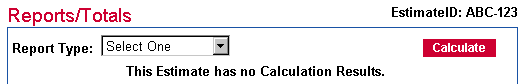
OverviewUse the Reports/Totals screen to do the following: |
Related TopicsEstimate Navigation Menu (left side of screen)
|
The following report types are available in Segregated Estimator:
Data Entry Report: Contains all input items all data you have input for the estimate, but does not contain any calculated costs. You can display and/or print this report before you have calculated the estimate..If there are errors in the data you have entered, or the data values are incomplete, warning messages also display in this report (in red).
Summary Report: Contains a summary of the data you have input for the estimate, followed by the calculated costs for the entire estimate. If you have not yet calculated the estimate, this report only contains the input data.
Detailed Report: Contains a summary of the data you have input for the estimate, followed by the calculated costs for each section of the estimate. If the estimate only has one section, this report is identical to the Summary Report.
When the estimate needs to be calculated, the following displays at the top of the screen:
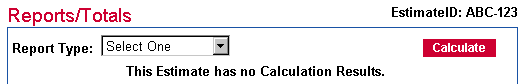
Click the Calculate button to calculate the costs.
To print an estimate:
Select the type of report to print using the Report Type drop-down list:
![]()
Click the Print button.
Click the Print button in the print window.
To download a report to a file on your computer:
Select the type of report to download using the report type drop-down list:
![]()
Click the Download button.
Right click the message "'Right click here and choose "Save Target As..." in the window that displays:
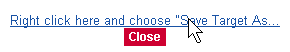
Left click "Save Target As..." in the menu that displays:
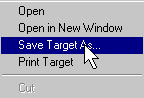
Segregated Estimator displays the Save As window.
If necessary, use the "Save in" field at the top of the Save As window to select where to save the file:
![]()
Specify a File name at the bottom of the Save As window, then click the Save button:
Click the Close button in the Download complete window.
Click the Close button in the Download Report window.