Building Data: Occupancy
The occupancy is the use of the building (office, bank, etc.) as it was originally designed. Since buildings vary in cost depending upon how they are designed and used, the occupancy influences the costs used in the report.
To change the occupancy, click the Change Occupancy button to display the Occupancy Search screen. Use this screen to select a new occupancy, or to display a description of any available occupancy.
If there is more than one occupancy in a building, use a multi-section report, entering each occupancy as a separate section.
Base your occupancy selection on the design of the building, which is not necessarily the current use of the building.
Example: Suppose a large residential dwelling has been converted into a restaurant, and little, if any, interior or exterior renovations have been made to the building itself. The most accurate cost is obtained by doing the following:
-
Select the single-family residence occupancy:

-
Change the occupancy name in this Occupancy field to "Restaurant":
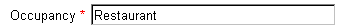
-
Use components or additions to make any cost modifications necessary to adjust the cost of the original design to conform with the current use.
If you encounter a building with an occupancy not available in Segregated Estimator, you can value it as follows:
-
Select an occupancy for a building with similar design characteristics.
-
Change the occupancy name in this Occupancy field to fit the type of structure being valued.
-
Use components or additions to make any cost modifications necessary to adjust the cost of the original design to conform with the current use.
![]()
![]()